- Web templates
- E-commerce Templates
- CMS & Blog Templates
- Facebook Templates
- Website Builders
Joomla 2.5.x. Troubleshooter. How to deal with “Base table or view not found: 1146…” error
April 17, 2015
This tutorial shows how to get rid of “Base table or view not found: 1146” error in Joomla 2.5.x.
Joomla 2.5.x Troubleshooter. How to deal with “Base table or view not found: 1146…” error
You should follow the steps below to resolve “Base table or view not found: 1146” and the following error:
Some errors occurred while populating the database: Table 'xxx_fp1.fuirx_usergroups' doesn't exist.
-
Download and open installation\sql\joomla.sql file in your editor. Search usergroups table. Find USING BTREE code:
-
Remove USING BTREE code. Modified file should look like on the screenshot below:
-
Save changes and upload the modified file. Perform Joomla installation.
-
We have installed Joomla without errors. Please check the screenshot:
Feel free to check the detailed video tutorial below:
Joomla 2.5.x Troubleshooter. How to deal with “Base table or view not found: 1146…” error




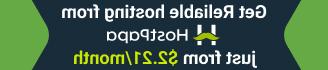













.jpg)
