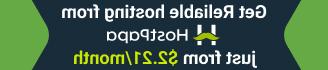- Web templates
- E-commerce Templates
- CMS & Blog Templates
- Facebook Templates
- Website Builders
WordPress. How to manage newsletter (based on Newsletter Sign-Up plugin)
March 9, 2015
This tutorial will show you how to manage Newsletter sign up in WordPress.
WordPress. How to manage newsletter (based on Newsletter Sign-Up plugin)
-
Log into WordPess dashboard and navigate to Newsl. Sign-up menu:
-
In order to set your newsletter, you should navigate to Newsl. Sign-up > List Settings and configure Mailinglist provider there:
-
Text for newsletter can be modified in Form settings tab:
-
Newsletter sign up can be added using a shortcode: [nsu-form] You can insert it to any page or Text widget.
Feel free to check the detailed video tutorial below:
WordPress. How to manage newsletter (based on Newsletter Sign-Up plugin)